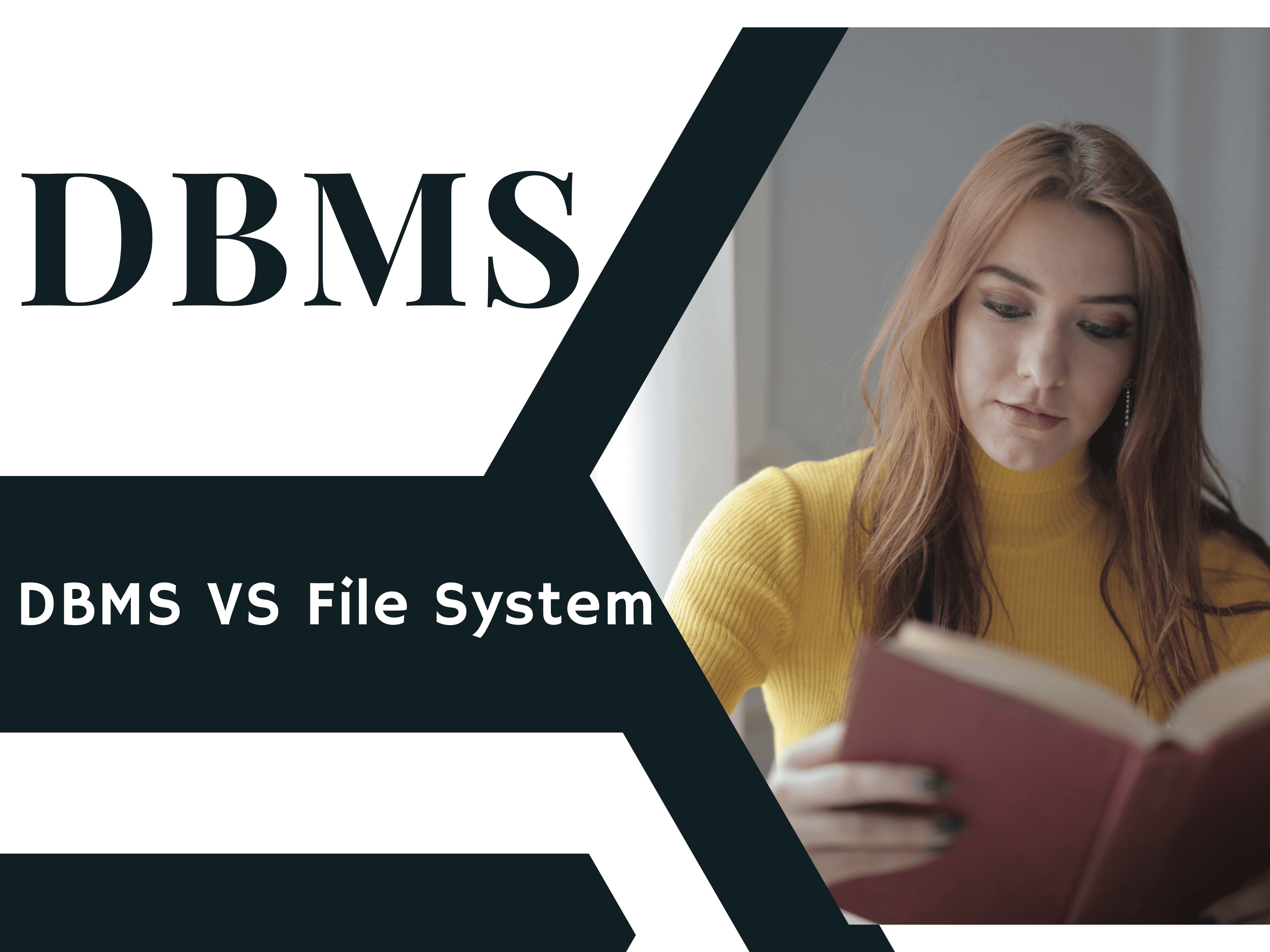RDBMS:
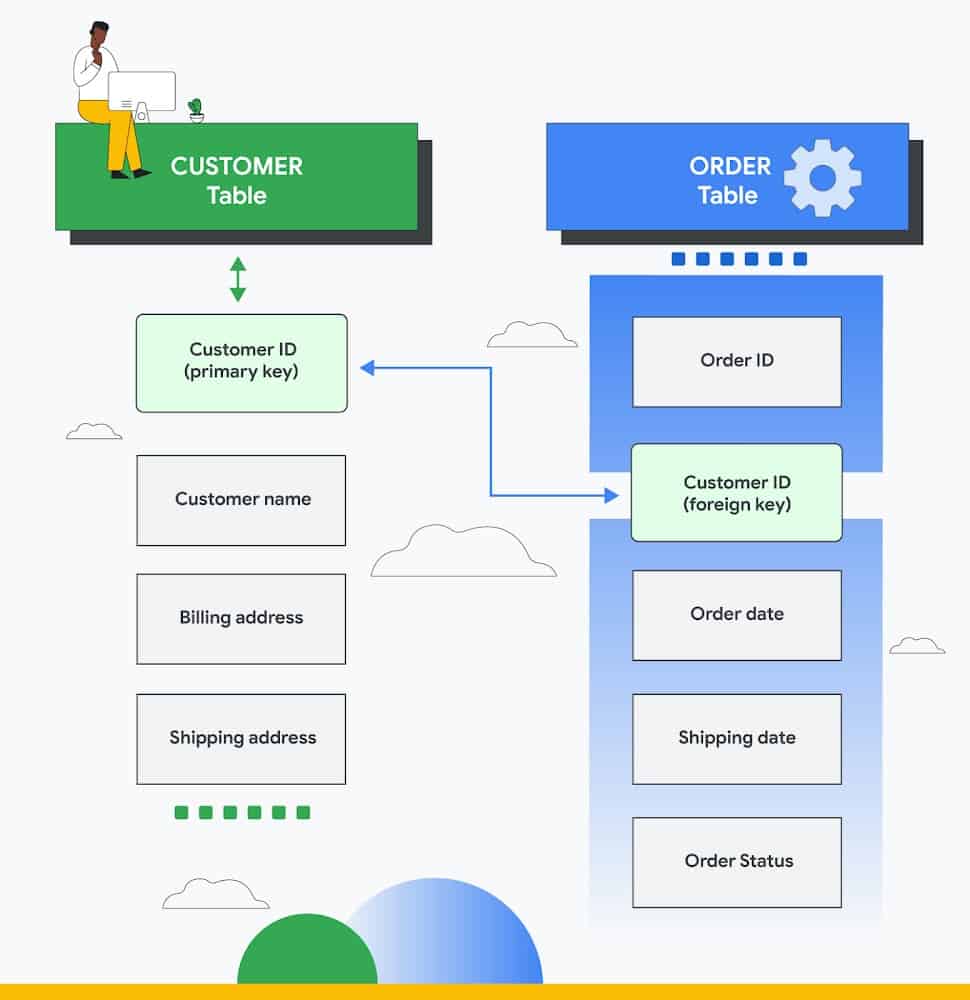
- RDBMS stands for relational database management system.
- The data points that are connected are stored in the form of a database, which also provides access to them.
- A DBMS based on RDBMS or relational database management system.
- RDBMS uses a relational structure to store data. A relational is also called a table.
- A relation contain tuples(rows) and attributes(columns).
Example:
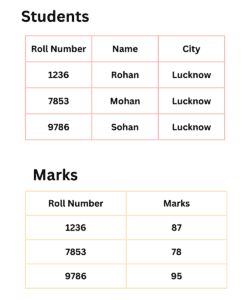
- In RDBMS tables are related to each other.
- Relations are set using a common column between tables.
- In the above tables, Roll_Number is a common attribute between them which established a relation.
- RDBMS is a database management system that is based on Dr. E.F. Codd’s relational paradigm.
- RDBMS stores data in the form of related tables.
- An important feature of a relational system is that a single database can be spread across several tables.
- All modern database management systems like SQL, MS SQL Server, IBM DB2, ORACLE, MY-SQL, and Microsoft Access are based on RDBMS.
- Data may be accessible quickly in RDBMS because of a collection of a well-organized set of tables.
- A relational database is the, most commonly used database. It has several tables, each with a unique primary key.
Advantages:
- Maintenance: Using it is straightforward. It makes it simple for database administrators to manage, edit, and update database data. With RDMS, data backup is simple. These tasks are automated by RBDMS automation tools.
- Flexibility: Since data is updated in one location, this RDBMS feature saves a lot of time. Consider the scenario when you wish to update a student’s information and you have student data. Instead of changing the detail in each file, you only need to update the main table in this situation. Every database file that has that information is automatically updated.
- Data Structure: This function maintains data in a convenient tabular structure. Data are structured and queries are used to match entries with data.
- Privileges: This function enables database administrators to manage database operations. Instead of granting full access, administrators might grant users-specific access. Access can also be limited by administrators.
Table/Relation:
A relational database stores data in the form of relations for everything. The RDBMS database uses a table to store data. A table is a collection of connected data elements that store data in rows and columns.
Properties of relational tables:
- Value is atomic.
- Column values are of the same kind.
- Each row is unique.
- Each column has a unique name.
- The sequence of rows is insignificant.
- The sequence of columns is insignificant.
Row or Record:
A row of tables is also called a record or tuple. The row contains the specific information of each entry in the table. In the table, it is a horizontal element.
Properties of a row:
- In all of their entries, no two tuples are identical to one another.
- The format and amount of items are the same for all tuples in the relation.
- The tuple’s order is not important.
- They are recognized by their ideas, not by where they are located.
Column/Attributes/Field:
Every piece of data related to a certain field in a table is included in a column, which is a vertical object in the table.
Properties of an attribute:
- There must be a name for each relational attribute.
- Null values are permitted for the attributes.
- Default can be specified for an attribute automatically inserted if no other value is specified for an attribute.
- The primary key refers to the characteristics that specifically identify each tuple in a relation.
Data Item/Cells:
The smallest unit of data in the table is the individual data item. It is stored at the intersection of tuples and attributes.
Degree:
The total number of attributes that comprise a relation is known as the degree of the table.
Cardinality:
The total number of tuples at any one time in a relation is known as the table cardinality. The relation whose cardinality is zero is called an empty table.
Domain:
The domain refers to the possible values the reach attribute can contain. Standard data types like integers, floating points, numbers, etc. can be used to specify it.
DBMS VS RDBMS
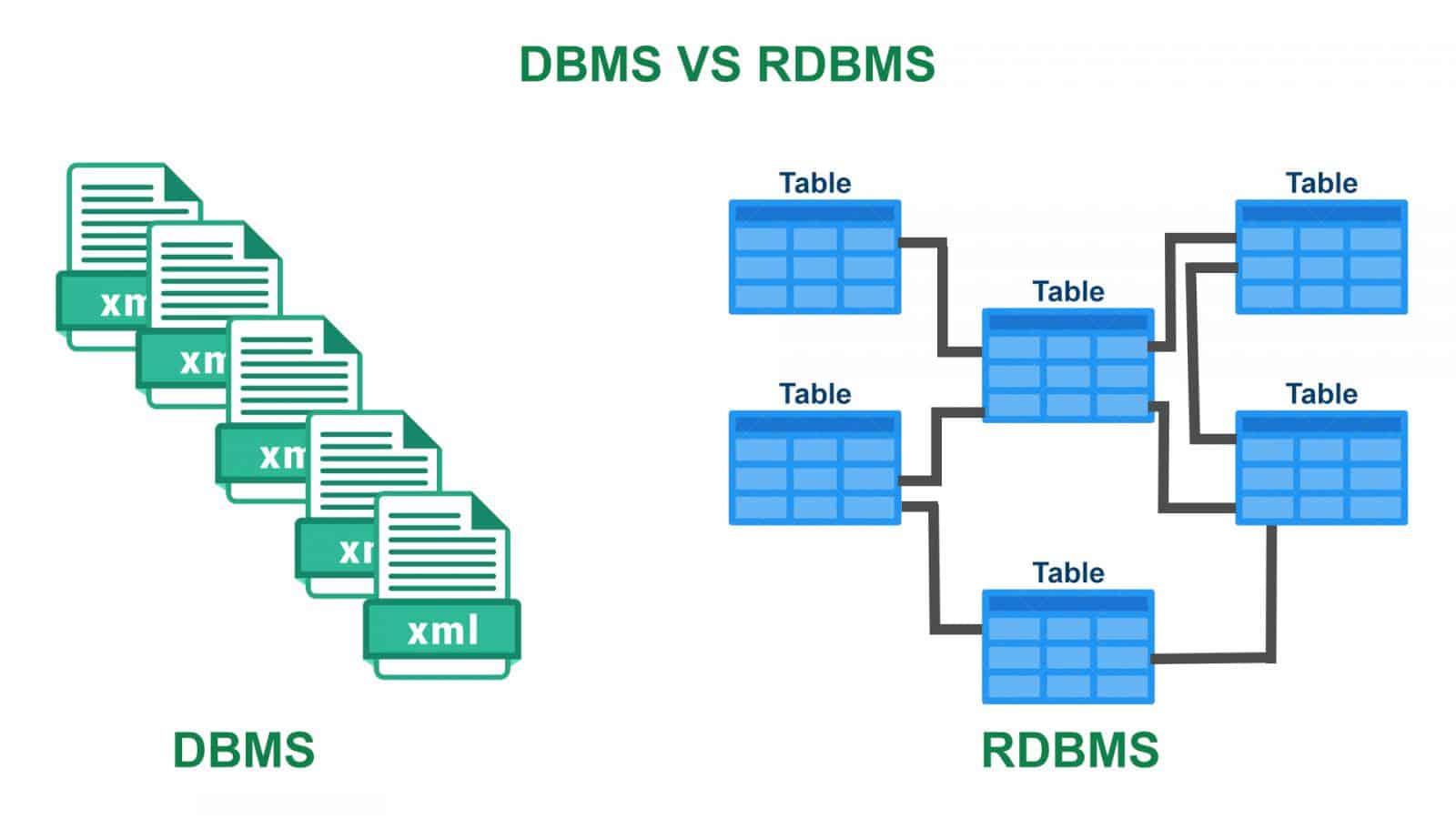
DBMS |
RDBMS |
|
|
|
|
|
|
|
|
|
|
|
|
|
|
|
|
|
|
|
|
|
|
|
|
|
|
|
|
Why is RDMS necessary?
Here are some reasons why we require RDBMS:
Data Security: RDBMS offers data security through several security layers. Even if the program malfunctions, data will be secure thanks to permission codes. To achieve fault tolerance, the database is replicated. When a system fails due to unexpected power outages, an unintentional shutdown, etc., it is helpful. It also allows for simultaneous access.
Usefulness: Data stored in a tabular format with rows and columns is easy to access, retrieve, and manipulate.
Scalability: It is capable of uniformly handling enormous amounts of data. Indexes aid in data sorting and boost performance in RDBMS.