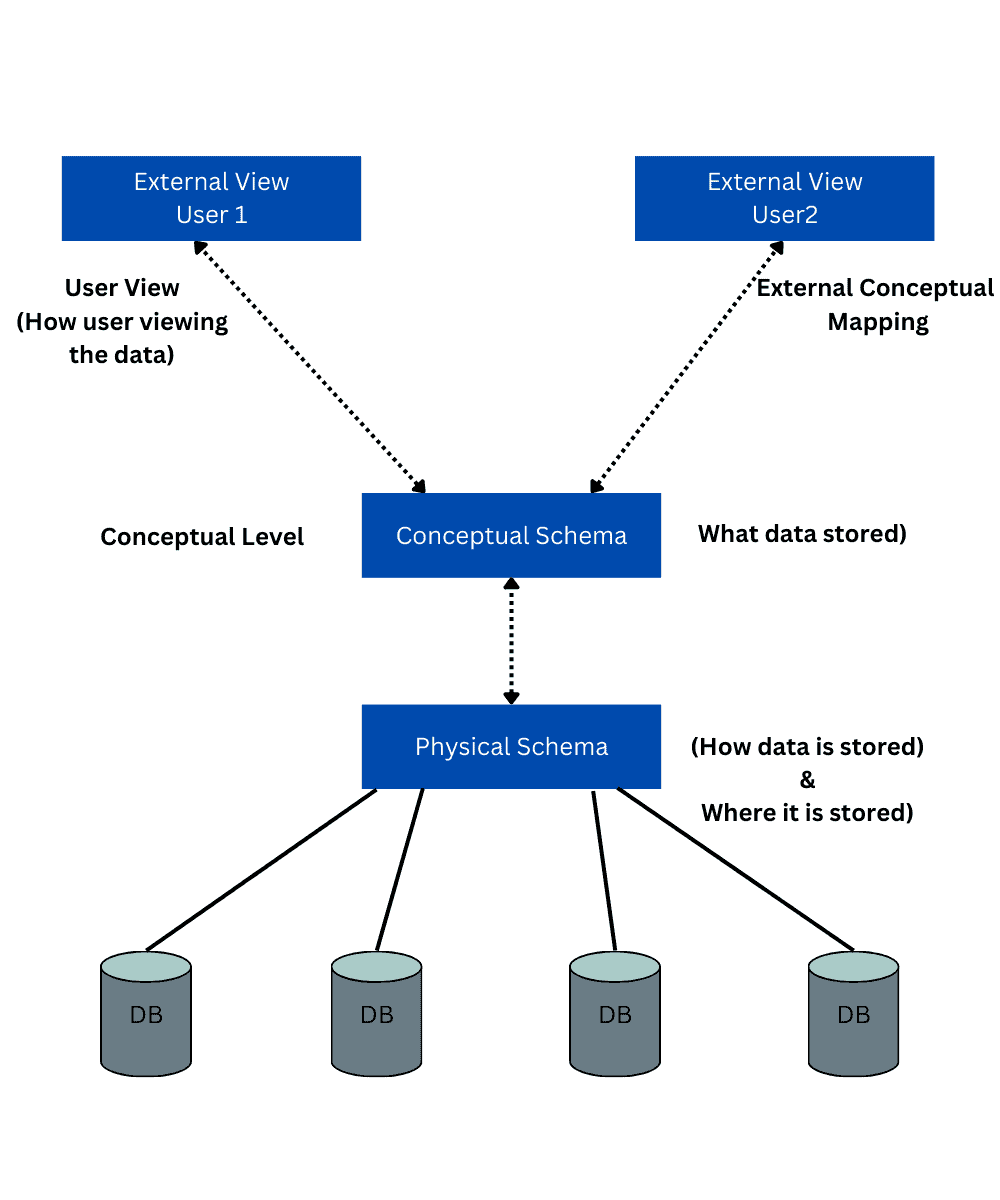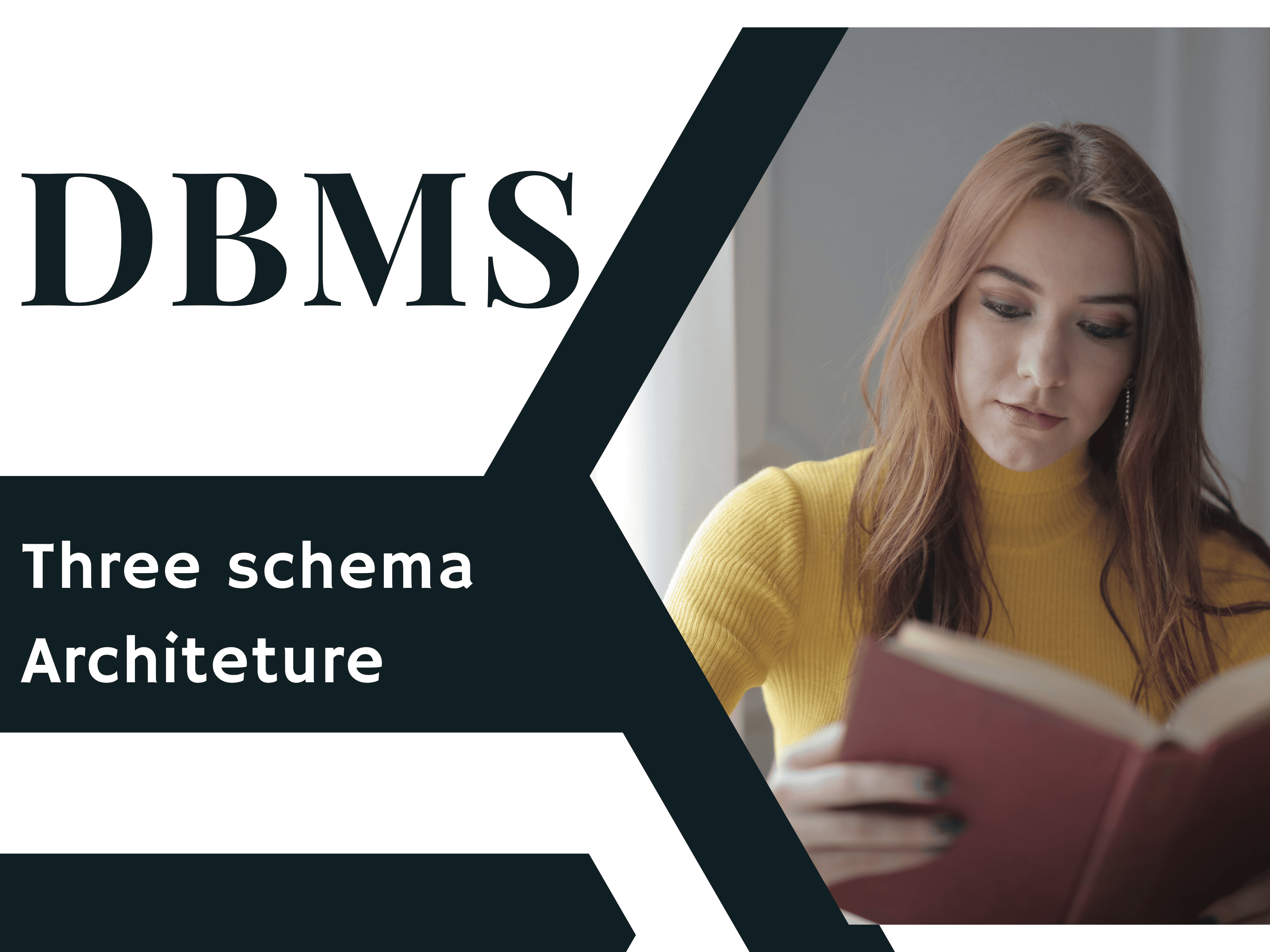DBMS Architecture
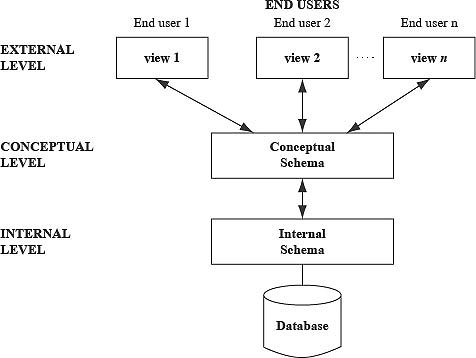
- A database system is partitional into modules that deal with each of the responsibilities of the overall system.
- A database keeps a lot of important data for rapid and safe data access.
- Therefore, choosing the right architecture is crucial for effective data management.
- Users can complete their queries while connected to the database thanks to DBMS architecture.
- The size of the database, the number of users, and the connections between the users all play a role in the database design that we adopt.
- Logical models and physical models are the two sorts of database models that we often utilize.
- A DBMS design is represented by a database architecture.
- It aids in the creation, growth, use, and maintenance of the database management system.
- The database system may be divided into separate parts that can be independently adjusted, changed, replaced, and altered thanks to DBMS design.
- Understanding a database’s components is also beneficial.
- The database has different architectures, which we shall discuss in the next section.
- Earlier mainframe computers were used to process all system functions.
- Users accessed the system via a computer terminal that provided only display capabilities but no processing capabilities.
- Processing is performed remotely on the computer system.
- only displayed information sent to the terminal.
- Prices of hardware declined PCs and workstations replaced the terminal.
Physical Architecture Diagram Of DBMS:
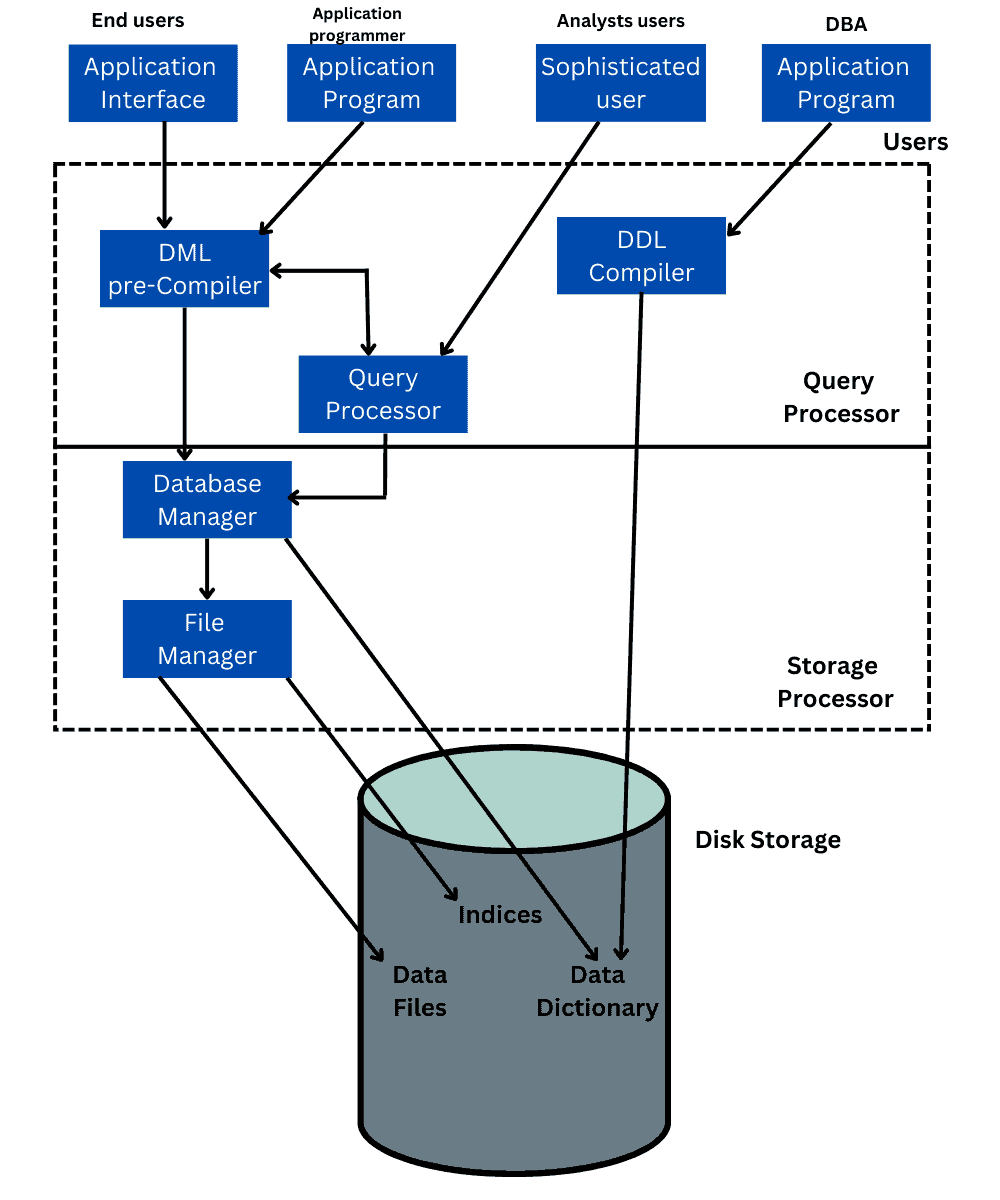
Essential Client/Server Architecture:
Goal: Define specialized servers with specific functionalities.
Client: User machine that provides the user interface capabilities and local processing.
Server: Provides services to client machines.
DBMS Architecture Types
Depending on the usage needs, we employ several forms of DBMS architecture. This article discusses several DBMS architecture types. A database facilitates rapid and safe data access while storing important information. As a result, choosing the right DBMS architecture facilitates simple and effective data administration.
- 1-Tier Architecture
- 2-Tier Architecture
- 3-Tier Architecture
1-Tier Architecture
In a 1-Tier Architecture, the client, server, and database are all present on the same system, allowing the user to utilize the database directly while sitting on the DBMS. As an illustration, let’s set up a SQL server and database on the local system to learn SQL. This makes it possible for us to carry out operations and interface with the relational database directly. Since 2-Tier and 3-Tier designs make more sense, the industry will not adopt this design.
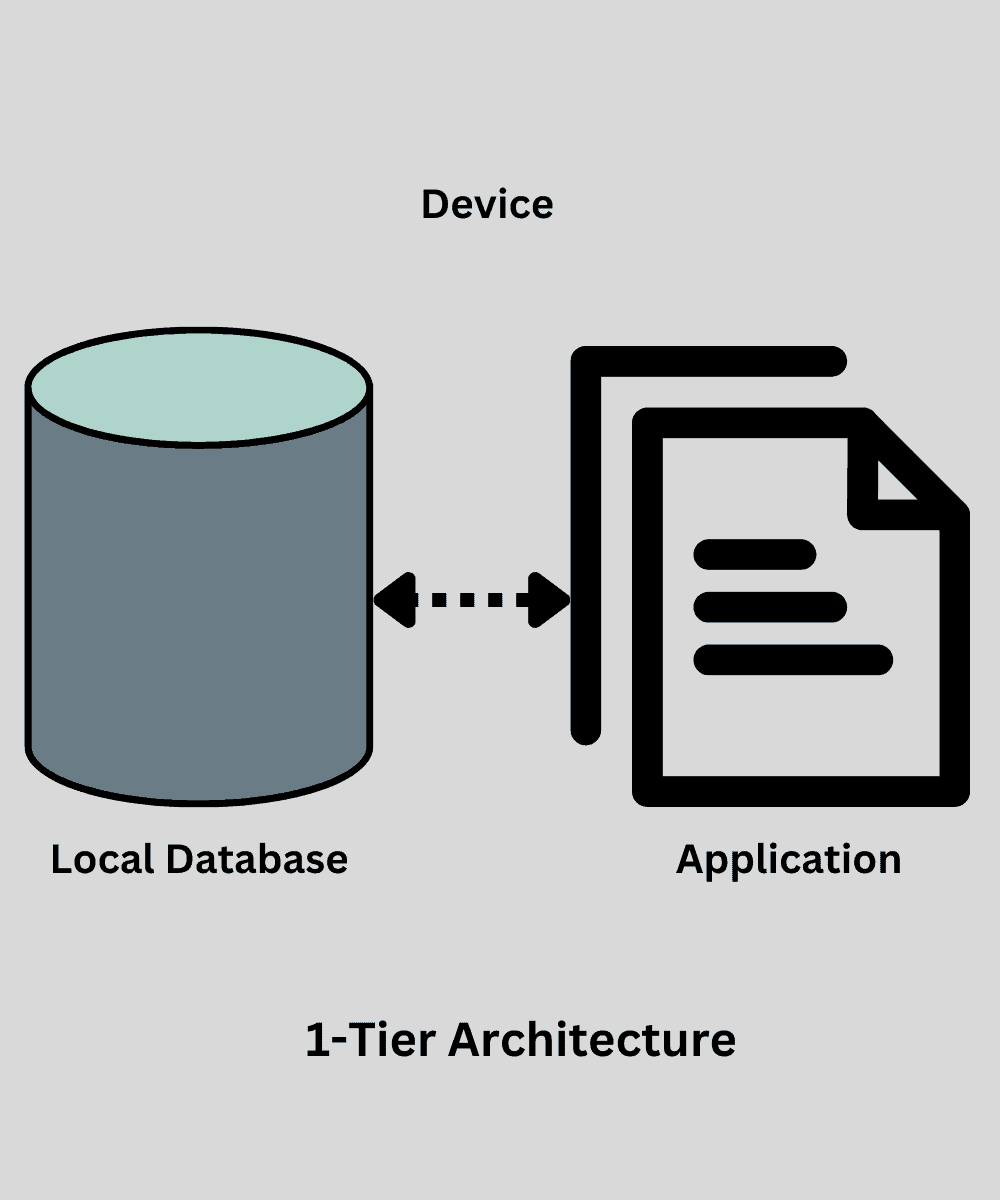
2-Tier Architecture
A fundamental client-server model is comparable to the 2-tier architecture. Direct communication between the client-side application and the server-side database is possible. For this contact, APIs like ODBC and JDBC are utilized. Functionalities for query processing and transaction management are provided on the server side. The user interfaces and application programs are run on the client side. To communicate with the DBMS, the client-side application creates a connection with the server side.
This kind has the advantage of being simpler to maintain, comprehend, and interoperable with current systems. In contrast, this approach performs poorly when there are plenty of users.
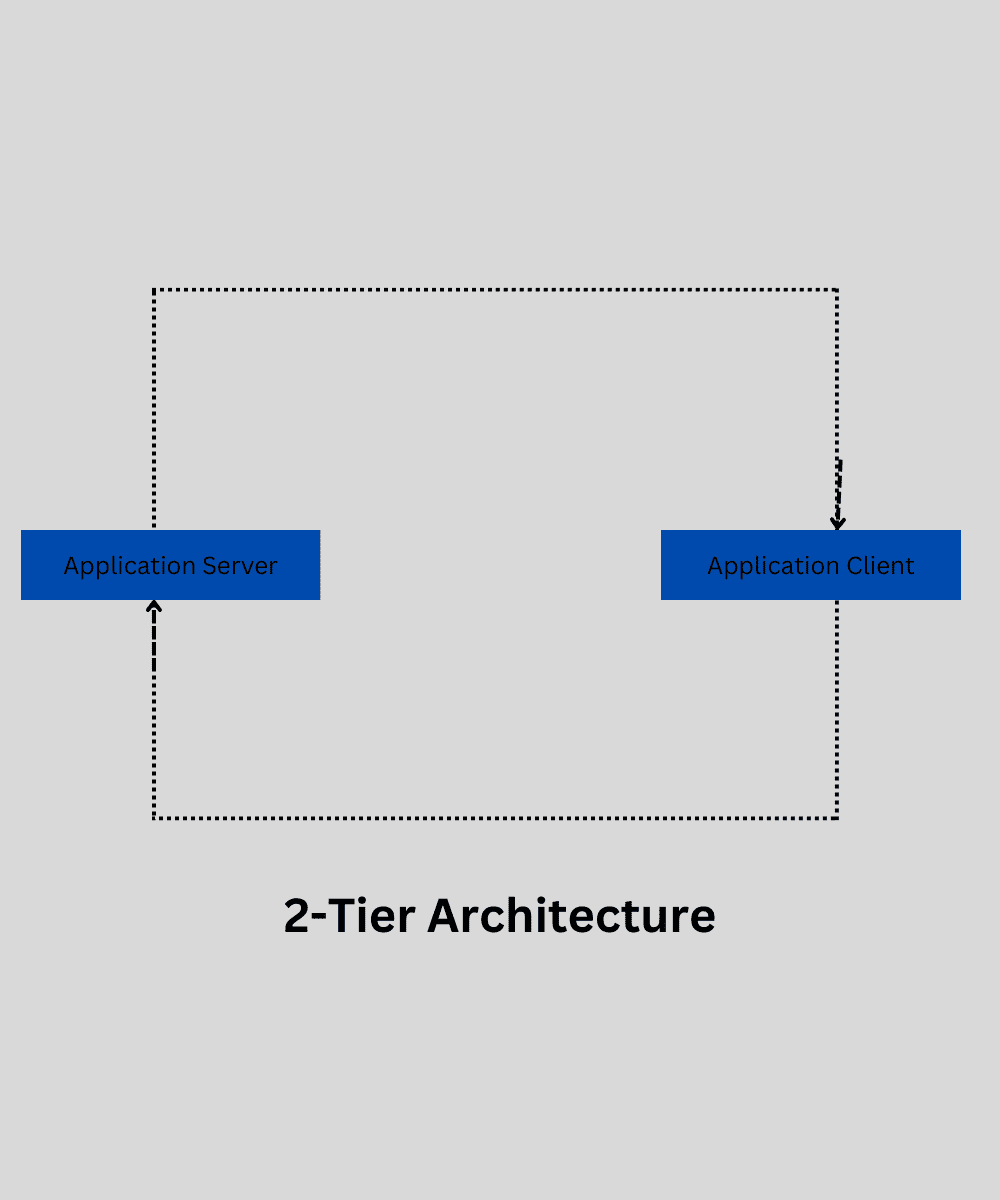
3-Tier Architecture
Between the client and the server in a three-tier architecture, there is another layer. The client and server do not speak to one another directly. Instead, it talks with an application server, which then connects to the database system to execute queries and handle transactions. The exchange of partially processed data between the server and the client occurs through this intermediary layer. For big online applications, this style of architecture is employed.
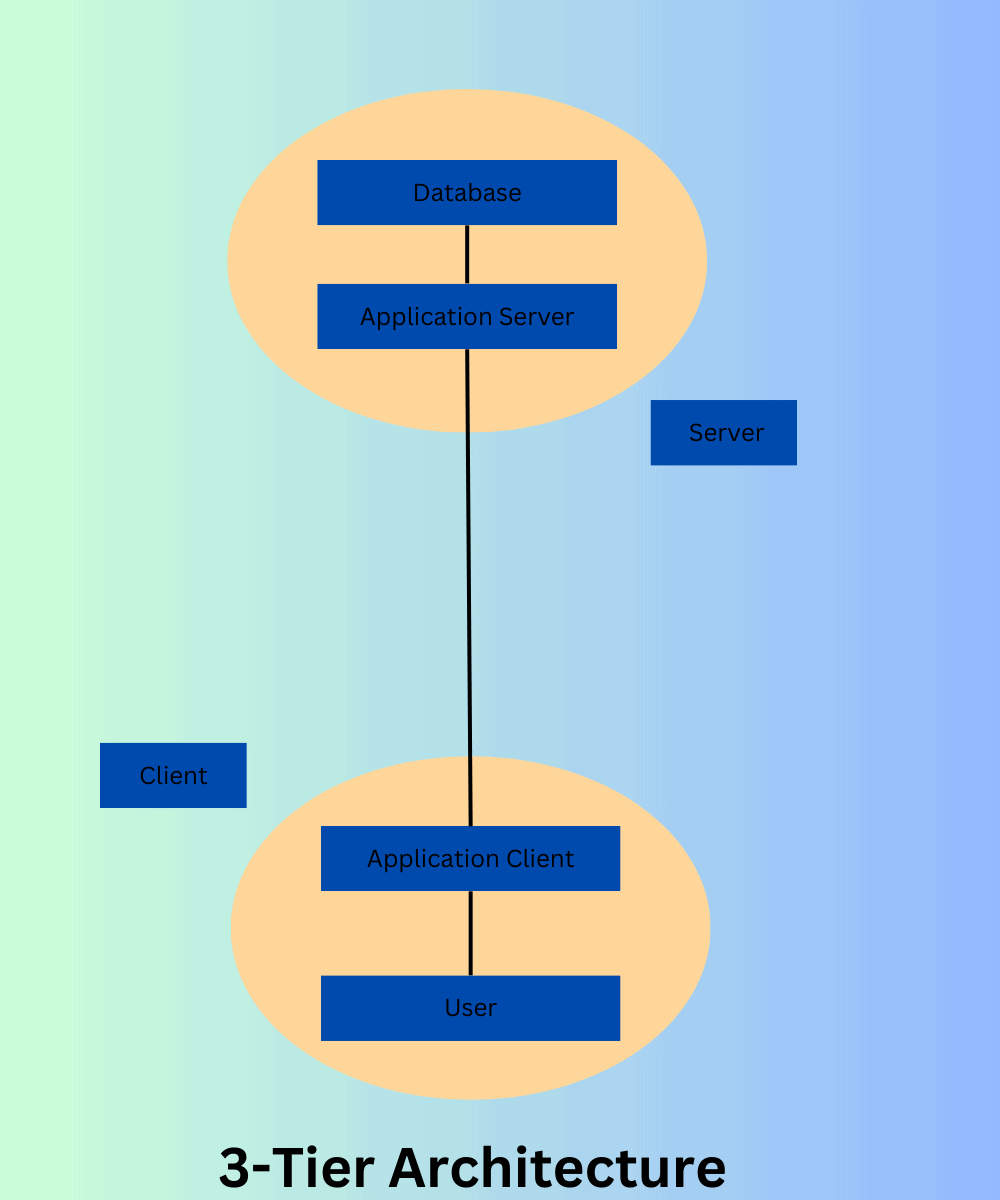
Three schema Architeture
- The three-schema design separates the actual database from the user application by dividing the database into three levels.
- Simply put, this design shields the user from the specifics of physical storage.
- The database administrator’s (DBA) job is to modify the database storage structure without altering the user’s interface.
- It deals with the data, its connections, and the various database access techniques that have been used.
- A schema is the name for a database’s logical design.
- The three tiers of the database management system in this design are as follows:
- External level
- Conceptual level
- Internal level
External level
The greatest degree of database abstraction is at this point. Many external schemas or user views are included. This level gives an individual user or a group of users access to several views of the same database. By keeping certain elements of the database hidden from a specific user, an external view offers a strong and adaptable security solution.
Conceptual or Logical level
The whole database structure is described at this level. It serves as a transitional layer between user view and actual storage. It describes the categories of data that will be stored in the database, the data that will be put there, and the relationships between those data. Each database has a single conceptual schema.
The whole database structure is described at this level. It serves as a transitional layer between user view and actual storage. It describes the categories of data that will be stored in the database, the data that will be put there, and the relationships between those data. Each database has a single conceptual schema.
Internal or Physical level
The lowest database abstraction level is this one. It explains how data is kept in the database and offers instructions on how to access it there. It enables viewing of the database’s digital representation on a computer system.
A conceptual schema element’s storage and access methods are identified by the interface between the conceptual and internal schemas. It is the option that is most similar to actual storage. The internal schema determines what indices are used, how stored fields are represented, and other stored record kinds.
Below is a list of the three-level schema architecture used by DBMS.