
Background Properties in CSS:
When you want to affect the background of an element with a color or an image, you turn to the background properties. They are background-color, background-image, background-size, background-repeat, background- position-x, background-position-y, background-origin, background-clip, and background-attachment. The background property is available as a shorthand property for background-image, background-repeat, and background-color, and background-position is available as a shorthand property for background-property-x and background property-y.
Background-Colour:
You can set the color using all of the standard color property values we’ve discussed. If you look back to the box model that we discussed, the background-color (as well as the background-image) will fill the content, padding, and border areas. It renders behind the content, the padding, and the border. If you set your border to be somewhat transparent. you will see the background showing through.
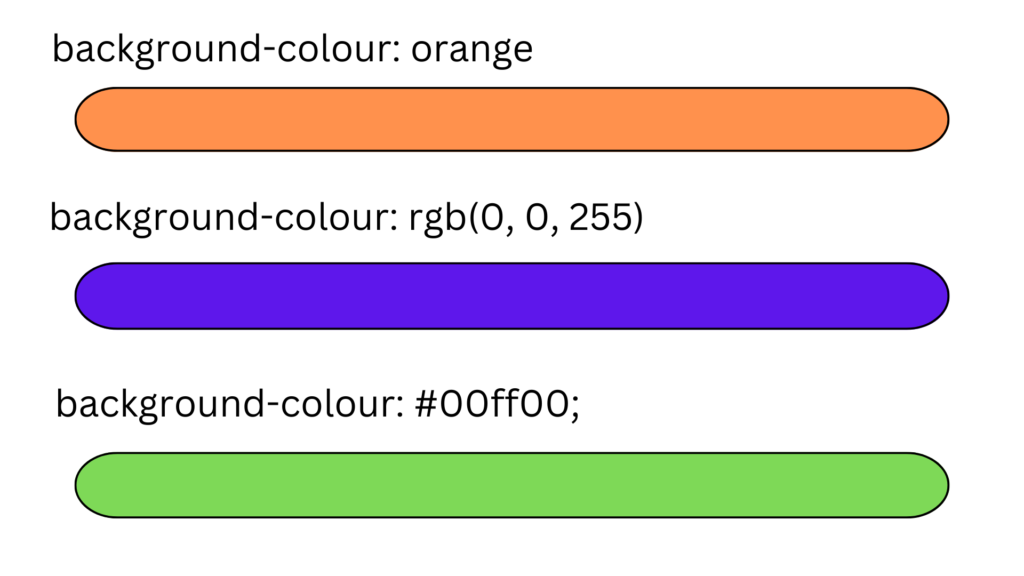
Understanding the background-color Property :
The Background color property is utilized to indicate the shade of a component’s experience. It is essential for the more extensive foundation property, which envelops different other foundation related properties, for example, foundation picture, foundation rehash, and foundation position. The Background color property permits designers to look over a great many tones, including named colors, hexadecimal qualities, RGB values, and HSL values.
Using the background-color Property :
To apply a background color to an element, we simply set the value of the background-color property in CSS. For example, to give a div element a red background color, we would use the following code:
div {
background-color: red;
}
This code sets the background-color property of the div element to the color red. Similarly, developers can use other color values to create different visual effects.
Example:
Let’s consider a practical example where we want to give a navigation bar a blue background color. Here’s the CSS code to achieve this:
.navbar {
background-color: #3498db;
color: #fff; /* Set text color to white for contrast */
}
In the above code, we set the background-color property to the hexadecimal value #3498db, which represents a shade of blue. Additionally, we set the text color to white using the color property for better contrast against the background.
Developers can also use named colors or RGB values. Here’s an
Example:
.header {
background-color: rgb(255, 0, 0); /* RGB value for red */
color: #fff;
}
In this example, we set the background-color property to the RGB value “rgb(255, 0, 0),” representing the color red. The text color is set to white for improved visibility.
Conclusion:
The background-color property in CSS provides developers with the ability to add color to an element’s background, enhancing the visual appeal and overall design of web pages. By utilizing various color values, such as named colors, hexadecimal values, RGB values, and HSL values, developers can create vibrant and attractive backgrounds for different elements. The examples provided demonstrate how background color can be applied to elements like divs and navigation bars to achieve visually appealing effects. Understanding and utilizing the background-color property effectively empowers developers to create visually engaging web pages that captivate users and contribute to an enjoyable browsing experience.
Background Attachment:
In CSS, the background-attachment property allows web developers to control how background images behave when scrolling within an element. It determines whether the background image scrolls with the content or remains fixed in a specific position. In this article, we will explore the background-attachment property, understand its functionality, and provide practical examples to illustrate its usage.
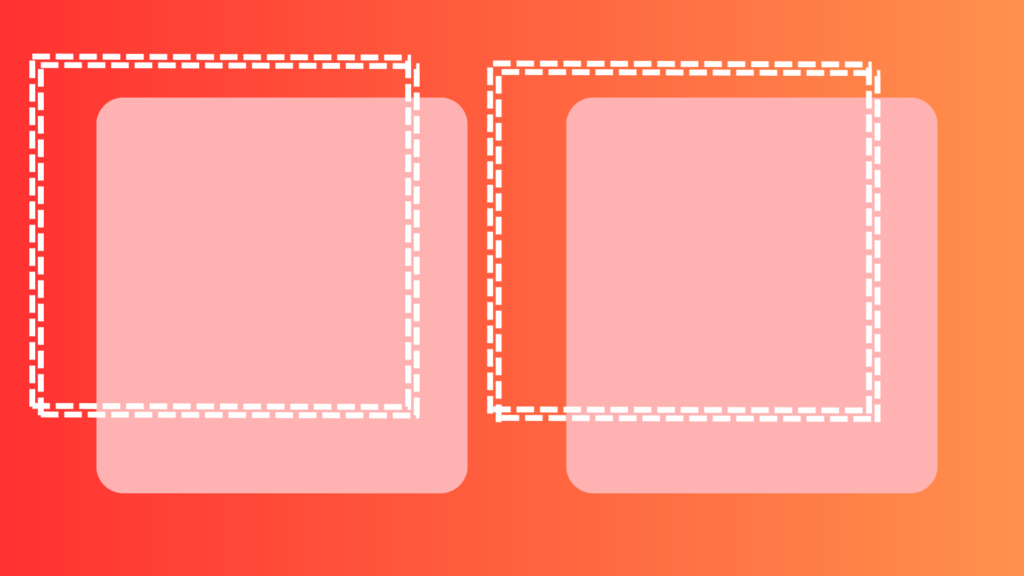
Understanding Background Attachment:
The background-attachment property specifies whether a background image scrolls with the content or remains fixed relative to the viewport. It impacts the visual presentation and behavior of background images, adding depth and creating dynamic effects within web designs.
Using the background-attachment Property:
To control the background attachment behavior, the background-attachment property is employed in CSS. It accepts two main values: “scroll” and “fixed.” The “scroll” value, which is the default, causes the background image to scroll along with the content. Conversely, the “fixed” value keeps the background image fixed at a specific position, regardless of scrolling.
Example:
Let’s consider an example where we want to create a fixed background image for a website header. Here’s the CSS code for achieving this effect:
.header {
background-image: url('header-background.jpg');
background-repeat: no-repeat;
background-attachment: fixed;
background-position: center;
}
In the above code, we set the background-image property to specify the URL of the background image file. We also use the background-repeat property to prevent the image from repeating. The critical property for achieving a fixed background is background-attachment, which is set to “fixed.” This ensures that the image remains in a fixed position, even when scrolling.
Alternatively, we can use the background-attachment property with a value of “scroll” to create a background that scrolls with the content.
Example:
.section {
background-image: url('section-background.jpg');
background-repeat: repeat;
background-attachment: scroll;
}
In this example, the background image is set to repeat using the background-repeat property. By setting background-attachment to “scroll,” the image scrolls along with the content as the user navigates through the section.
Conclusion :
The background-attachment property in CSS provides control over the scrolling behavior of background images within web elements. By setting the value to “fixed,” developers can create visually appealing effects such as fixed headers or parallax backgrounds. Conversely, the “scroll” value allows background images to scroll with the content. Understanding and utilizing the background-attachment property enables web designers to enhance the aesthetics and interactivity of web pages. By experimenting with different values and combining background-attachment with other background properties, developers can create engaging and dynamic visual experiences that align with their design goals.
Background Image:
The value for background-image should be either an absolute or relative link to one or more images, each wrapped with url() and delimited with commas. Including multiple images results in the images being stacked and those images declared first are layered on top.
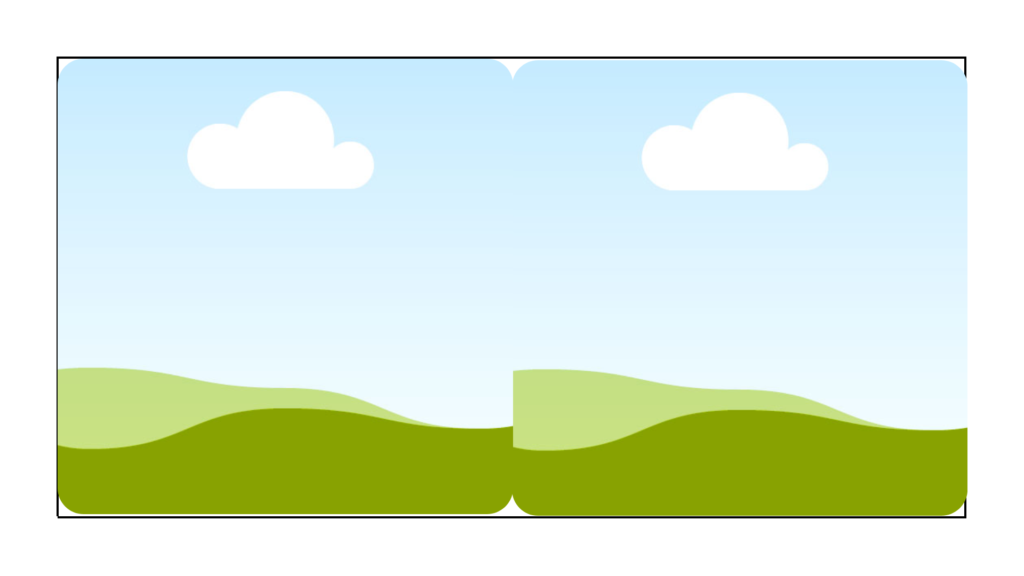
Understanding Background Image :
The background-image property enables to indicate a picture to be utilized as the foundation of a component. It very well may be applied to any HTML component, for example, divs, segments, or the actual body. By utilizing foundation pictures, designers can add surface, examples, outlines, or even visual components to improve the by and large visual style of a website page.
Using the background-image Property :
To add a background image to an element, the background-image property is used in CSS. Here’s an example of how to apply a background image to a div element:
div {
background-image: url("image.jpg");
background-repeat: no-repeat;
background-size: cover;
}
In the above code, we set the background-image property with the URL of the desired image file (“image.jpg”). The background-repeat property ensures that the image is not repeated, and the background-size property is set to cover, which scales the image proportionally to cover the entire element.
Additional properties, such as background-position, can be used to specify the placement of the image within the element, and background-attachment can control whether the image scrolls with the content or remains fixed.
Conclusion :
The background-image property in CSS offers developers the ability to add images as backgrounds to elements on web pages. By using this property in conjunction with other background-related properties, developers can create visually captivating designs that enhance the overall aesthetics and user experience. Experimenting with different images and adjusting properties allows for customization and creative expression in web design.
Background Size:
The background-size property value can be a pair of lengths or percentages that represent the width and height. In place of a width or height value the keyword auto can be used to let the length value be determined based on the Images aspect ratio and the other dimension, and specifying auto for both width and height is the same as not setting the property at all.
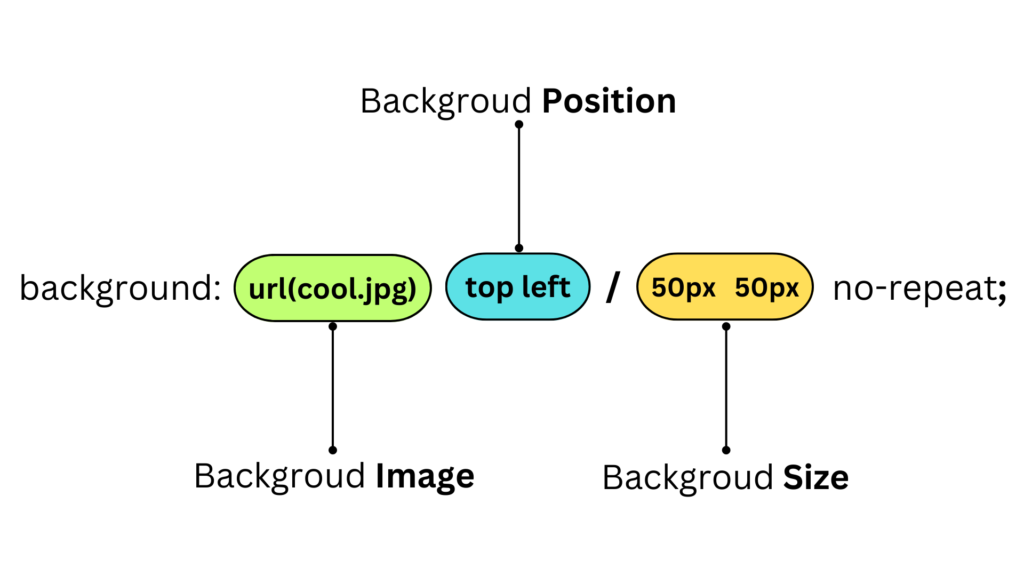
In addition to specifying the size of the background image explicitly, the cover or contain values can be used to resize the image in a clever and helpful way. The cover value shrinks the image to fit perfectly into the container, and the contain value grows it to fit. In either case, the image is resized, but its aspect ratio is maintained. If more than one background image exists then the size affects all of them alike. Let’s use this property in Listing 5-16 to resize our Windows 8 logo to fit better in our div element.
<!-HTML snippet -->
<div id="container"></div>
/ CSS snippet */
div#container {
width: 600px;
height:400px; border:1px solid gray;
background-image: url("/images/win8logo.png");
background-size: auto 100px;
}
Understanding Background Size:
Background size refers to the control over the dimensions of background images in CSS. By using the background-size property, developers can resize and scale background images to fit different elements and adapt to various screen sizes. This property ensures that background images are properly displayed and visually appealing, regardless of the container’s size.
Using the background-size Property:
The background-size property is employed in CSS to define the size of background images. It accepts different values, including keywords such as “cover,” “contain,” and specific measurements like pixels (px), percentages (%), or the “auto” value. These values determine how the background image is scaled or resized to fit the container.
Example:
Let’s consider an example where we have a section with a background image that needs to cover the entire area while maintaining its aspect ratio. We can use the “cover” value for the background-size property. Here’s the CSS code for the example:
section {
background-image: url('image.jpg');
background-size: cover;
background-repeat: no-repeat;
background-position: center center;
}
In the above code, the background-image property specifies the image URL, while background-size is set to “cover.” This value scales the background image proportionally to cover the entire container’s width and height. The background-repeat property ensures that the image is not repeated, and background-position centers the image within the container.
Another commonly used value is “contain,” which scales the background image to fit within the container’s dimensions while preserving its aspect ratio. For instance:
div {
background-image: url('image.jpg');
background-size: contain;
background-repeat: no-repeat;
background-position: center center;
}
In this example, the background image will be resized to fit within the container, ensuring that it is fully visible without distortion.
Conclusion:
The background-size property in CSS allows developers to control the size and scaling behavior of background images. By utilizing values like “cover,” “contain,” or specific measurements, developers can resize and scale background images to fit containers and ensure responsiveness. With proper background size usage, web designers can create visually appealing layouts that adapt to different screen sizes and enhance the overall user experience.